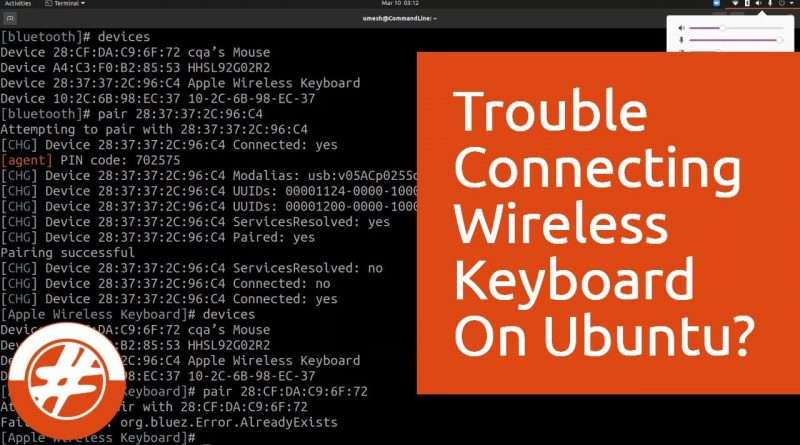031 – How To Connect Wireless Keyboard And Mouse On Ubuntu Linux Using Command Line (bluetoothctl)
1:38 What others are experiencing
3:30 What fixed my problem
When I installed Ubuntu Desktop on my iMac, I encountered problem connecting Apple’s wireless keyboard and mouse using Bluetooth. When I looked online for help, I found few articles suggesting different solutions. And in this video, I am trying to cover different situations when your Bluetooth device may not work and how to fix them.
If your Graphical tool to setup Bluetooth doesn’t work, the first thing you want to do is, go to terminal and go into Bluetooth control center by typing « sudo bluetoothctl » command. Inside the control center, hit tab and you would be able to see different options to scan devices and pair them using command line. In this video, I will show you how to unblock your device if it is being blocked by « rfkill » and how to turn Bluetooth device up and down using command line (which actually solved by problem).
Here are the GitHub page links that I showed you in the video.
https://github.com/winterheart/broadcom-bt-firmware/tree/master/brcm
https://github.com/winterheart/broadcom-bt-firmware/blob/master/README.md
#Linux #Ubuntu #Bluetooth
Views : 6724
linux