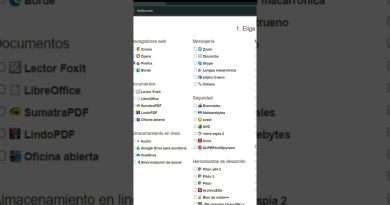👑 5 BEST Android Emulators for PC
Run and play Android apps and games on your PC! Learn about the best emulators to run on your Windows or Mac PC. We look at Bluestacks, one of the most well-known and used Android emulator. Next, we explore GameLoop, made by Tencent, maker of Call of Duty Mobile and PUBG. Gameloop is a gaming focused Android emulator. Third, we look at NOX Player, which supports many of the same capabilities as Bluestacks. We continue to MuMu Player, made by NetEase. Lastly, we look at LD Player as yet another solid Android emulator. Throughout this video we evaluate the pros and cons of each emulator. We look at whether emulators support the Google PlayStore, key mapping, writing macros, installing APKs, screen recording, setting up multiple instances, and more.
👋 Additional resources
– Bluestacks: https://www.bluestacks.com/
– GameLoop: https://www.gameloop.com/
– NOX Player: https://www.bignox.com/
– MuMu: https://www.mumuglobal.com/
– LD Player: https://www.ldplayer.net/
⌚ Timestamps
0:00 Introduction
1:05 Bluestacks
3:22 GameLoop
4:34 NOX Player
6:09 MuMu
7:28 LD Player
8:29 Wrap up
📃 Watch related playlists
– Playlist with all my videos on Android:
🚩 Connect with me on social
– LinkedIn: https://www.linkedin.com/in/kevinstratvert/
– Twitter: https://twitter.com/kevstrat
– Facebook: https://www.facebook.com/Kevin-Stratvert-101912218227818
– TikTok: https://www.tiktok.com/@kevinstratvert
🔔 Subscribe to my YouTube channel
https://www.youtube.com/user/kevlers?sub_confirmation=1
🎬 Want to watch again? Navigate back to my YouTube channel quickly
http://www.kevinstratvert.com
🛍 Support me with your Amazon purchases: https://amzn.to/3kCP2yz
⚖ As full disclosure, I use affiliate links above. Purchasing through these links gives me a small commission to support videos on this channel — the price to you is the same.
#stratvert
Views : 798429
windows 10