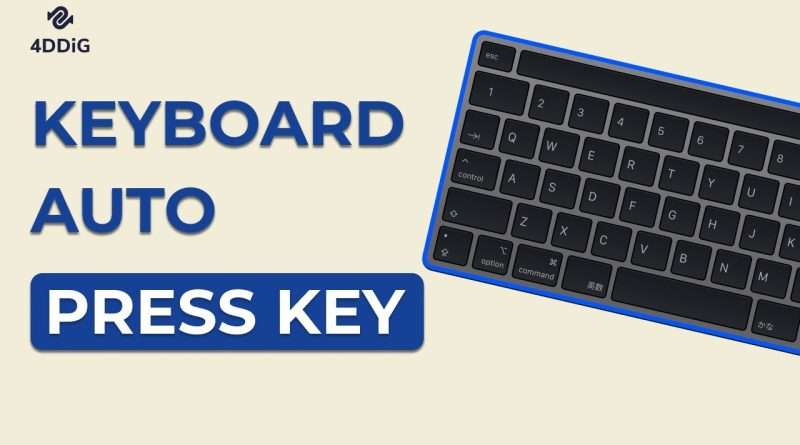😀How To Fix Keyboard Keep Typing Multiple Letters Windows 10/11 | AUTOMATIC PRESS KEY
Are you experiencing the keyboard keep typing multiple letters issue? It’s annoying, how to fix it? Today we introduce 5 methods to fix this problem. If you unfortunately lost data, I invite you to try 4DDiG Data Recovery: https://bit.ly/3uCCu4a
#automatickeypress #keyboardautomaticallypressing
📌Timestamps:
00:00 Intro
00:20 5 Reasons For Keyboard Auto-Keeping Typing
00:40 How To Turn On The On-Screen(Virtual) Keyboard
00:56 Method 1: Reinstall Keyboard Drivers
01:29 Method 2: Use Windows Keyboard Troubleshooter
01:46 Method 3: Physically Check Keyboard
02:02 Method 4: Adjust Keyboard Settings In Control Panel
02:15 Method 5: Power Reset Your Laptop
02:36 Bonus: Use 4DDiG To Recover Your Lost Data
🔎Related Guide:
https://4ddig.tenorshare.com/windows-data-recovery.html
🎥Related Video:
6 Ways How to Fix Keyboard Automatically Pressing Key Windows 10|Fix Typing Wrong Letters Keyboard
How To Fix Keyboard Keep Typing Multiple Letters?
🎈Method 1: Reinstall Keyboard Drivers
Go to device manager by right-click the start menu.
Find Keyboards, click the arrow.
Right click the driver, and select uninstall device.
After drive unstalled, right click Human Interface Devices, and scan for hardware changes.
🎈Method 2: Use Windows Keyboard Troubleshooter.
If your keyboard is not working, use the virtual keyboard.
And then, type fix keyboard problem in the search box, open it.
Click Next.
If any problems are identified, windows will fix it.
🎈Method 3: Physically Check Keyboard.
You can closely inspect your keyboard to check if there are keys getting stuck.
Try to press it, or shake it.
If you are using laptop, please remove the keyboard with the help of Pro, and check if the cable connects to the motherboard.
🎈Method 4: Adjust Keyboard Settings In Control Panel.
Go to the Control Panel and search Keyboards by virtual keyboard.
Click it, and see if the repeat rate is too fast
🎁Bonus:
Download 4DDiG and install it.
Launch 4DDiG.
You can scan the disk where the files are deleted.
Select the types you wanna scan.
Once you find the files, you can select it, and preview it.
Click recover, and save it to a different location.
——————————————– Follow Us —————————————-
Facebook: https://www.facebook.com/4DDiG/
Twitter: https://twitter.com/Tenorshare4DDiG
Quora Space: https://tenorshare4ddigdatarecovery.quora.com/
Pinterest: https://www.pinterest.com/4DDiG/
Instagram: https://www.instagram.com/tenorshare_4ddig/
Subscribe to our YouTube channel and there are more tech tips and tricks for you.
Views : 56
windows 10
Source by Tenorshare 4DDiG Data Recovery