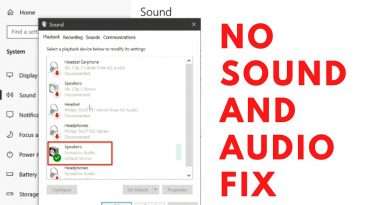ULTIMATE cheap and easy Mac Pro build for 2020!
Resources:
Metal GPU support and Mojave installation: https://support.apple.com/en-us/HT208898
CPU compatibility: https://forums.macrumors.com/threads/mac-pro-cpu-compatibility-list.1954766/
4,1 to 5,1 Firmware patch: https://www.ifixit.com/Guide/How+to+Upgrade+the+Firmware+of+a+2009+Mac+Pro+41/98985
Parts used:
Samsung 860 QVO 1tb: https://amzn.to/2Kee72g
RX 580: https://amzn.to/3eBHkC4
PCIe NVMe adapter: https://amzn.to/2XAc24O
*Graphics clarification: if it was confusing in the video, by default you can use a card with up to 225W TDP; the slot and each of the 2 mini 6-pins can supply 75W each. If I had used a mini 6 to 8 pin adapter, it would try to draw 150W from one connector- you can easily fry the board with that. If your card is an 8 pin you need to draw power from both 6-pins. if your card has 2 6-pins you need to use 2 mini 6 to 6 adapters, not a mini-6 to dual 6-pin. If you want to use a card that’s over 225W (Vega 64, Radeon VII) you’ll need to mod the PSU. A Radeon 5700 xt draws 225 so that’s the most powerful card you can run without modding.
See this resource for installing the Pixlas PSU mod:https://thehouseofmoth.com/mac-pro-pixlas-mod/
Follow me on Twitter: https://twitter.com/LukeMiani
Join my Subreddit! https://www.reddit.com/r/lukemianiyoutube
Gear:
Panasonic Lumix GH5: https://amzn.to/2SDQrYi
Blue Snowball Mic: https://amzn.to/2PwASD0
Sennheiser MKE 440: https://amzn.to/2JRwIRU
RODE VideoMic Pro+: https://amzn.to/2pOCkpl
Edelkrone SliderOne V2: https://amzn.to/33mTZmt
Zecti Camera Slider: https://amzn.to/2CWmeOI
Views : 612910
macintosh
Source by Luke Miani