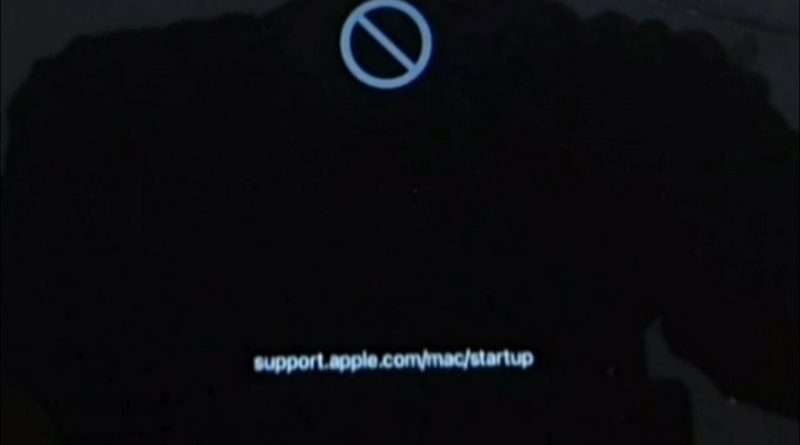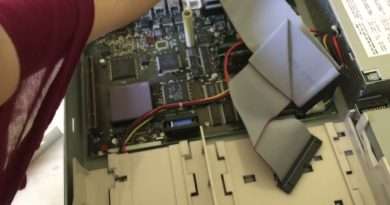solved support.apple.com/mac/startup | mac black screen after | cmd r not working
how to fix support.apple.com/mac/startup
solved macOS black screen after upgrade on big sur | cmd r not working
If your MacBook 20xx starts up to a circle with a line through it
A circle with a line through it means that your startup disk contains a Mac operating system, but it’s not a macOS that your Mac can use.
A prohibitory symbol, which looks like a circle with a line or slash through it, means that your startup disk contains a Mac operating system, but it’s not a version or build of macOS that your Mac can use.
follow this step to fix your problem:
1-Press and hold the power button on your Mac for up to 10 seconds, until your Mac turns off.
2-Turn on your Mac press and hold:
shift+ Cmd+option+R to start up from macOS Recovery.
2- ARM M1 User : after power off, start your mac and hold power key to get into recovery mode
3-While in macOS Recovery, .use Disk Utility to repair your startup disk
4-If Disk Utility didn’t find any errors or has repaired all errors or reinstall an os.
5-If you still need help, please contact apple
new video to try restore data and fix this ptoblem: https://youtu.be/XlngHp1-erw
Views : 121537
macintosh apple