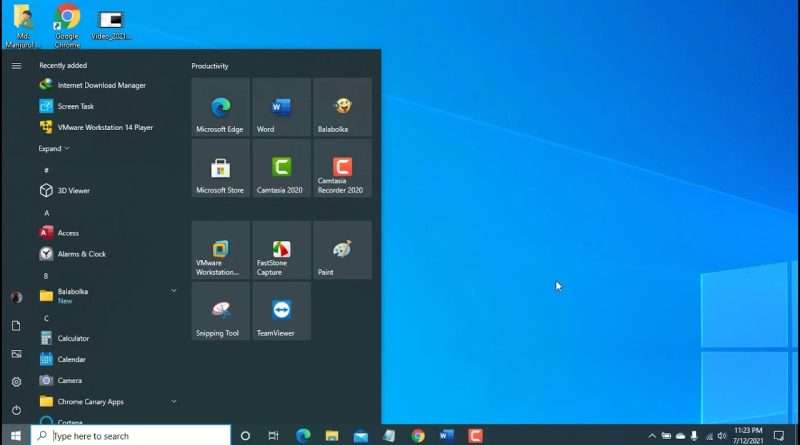(Permanently Solved) Can't Type In The Search Bar On Windows 10 Keyboard Not Working In Search Bar
(Permanently Solved) Can’t Type In The Search Bar On Windows 10 Keyboard Not Working In Search Bar on Windows 10
👍💕Subscribe for the next update notification: http://youtube.com/techreviewbangla?sub_confirmation=1
Previously I made a video Can’t Type In The Search Bar In Windows 10 or Keyboard Not Working In Search Bar on Windows 10. That video did not give you a permanent solution, that’s why I made this video. So let’s see, how to permanently Fix Keyboard Not Working In Search Bar on Windows 10.
Open the run by pressing on windows + R key. Input the command. C:Windowssystem32
Click on ok.
From this system32 folder, find the ctfmon. right-click on ctfmon , Click on send to, click on Desktop (Create Shortcut).
open the run dialog box again, enter the command « Shell:common startup ». click ok. after opening the startup folder, copy and paste c t f mon shortcut into this folder. Now restart the computer. Job done.
tech review,cant type in windows 10 search bar,search not working,windows 10 search not working,search bar,windows 10,windows 10 search bar not working,windows 10 search,cant type in search bar windows 10,cant type in search,Can’t type in Windows search bar Windows 10,can’t type in the windows 10 search bar,keyboard not working in search bar windows 10,windows 10 not allowing me to type in the search bar,windows 10 search bar not typing
—————————————————————————————————-
My Social Links:
🟢 View my Website: https://etechreview.net
🟢 View My Channel – http://youtube.com/techreviewbangla
🟢 Follow on Twitter – http://twitter.com/fnfsms
🟢 Follow on Facebook: https://www.facebook.com/manjurul.it
🟢 Instagram: https://www.instagram.com/eTechReview
🟢 LinkedIn: https://www.linkedin.com/in/rubel-2018
—————————————————————————————————–
Views : 371672
windows 10