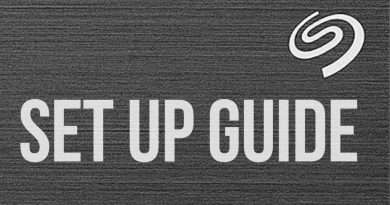My favorite i3wm config | Linux for Newbs 3
To try everything Brilliant has to offer—free—for a full 30 days, visit https://brilliant.org/typecraft . You’ll also get 20% off an annual premium subscription.
**This video was sponsored by Brilliant**
X: https://twitter.com/typecraft_dev
In this video, we’re going to configure our i3 configuration to look amazing. Our configuration out of the box for i3wm is not that great, but with a few packages we can make it look AWESOME. Let’s get into it. Linux with i3wm is powerful and with the right configuration it can be amazing.
Chapters:
0:00 – intro
2:05 – lets make our font bigger
3:01 – how to refresh our config
3:15 – installing yay – an AUR helper
6:16 – nerdfonts!
7:30 – today’s sponsor – Brilliant
8:40 – picom – an X11 compositor
11:46 – configuring alacritty with catppuccin
13:06 – polybar – an amazing and easy to use status bar
18:21 – a nice desktop background
20:31 – Rofi as an app launcher and switcher
24:54 – vim motions for windows, AND catppuccin colors in i3
Views : 17169
linux