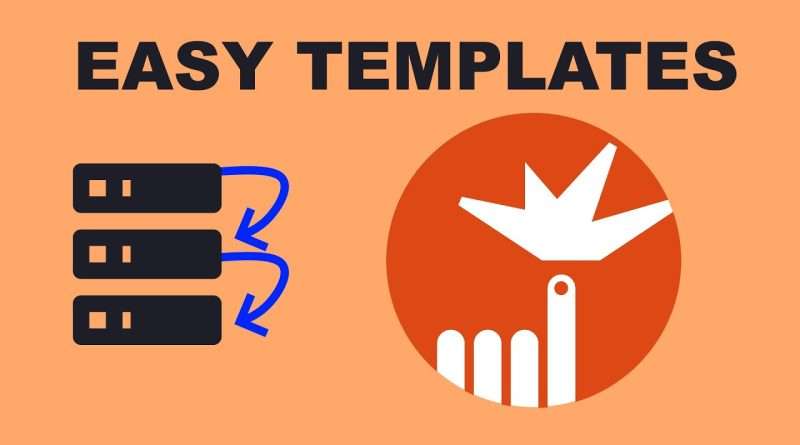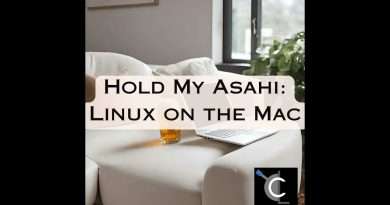Linux VM Templates in Proxmox on EASY MODE using Prebuilt Cloud Init Images! Proxmox Quick Tips
Have you ever wanted a nice, easy way to create new VMs to play with in Proxmox using your favorite base distro, without doing a lot of work to configure basic settings like your account, networking, hostname, etc?
Cloud-Init can do all of that and more, but it’s designed more for big cloud providers and not the easiest thing to setup. But, what if we could take a generic cloud image, and use it with Proxmox’s built-in Cloud-Init automation, to provision easy bare VMs without having to build our own templates? That’s what I’ve done, and I’ve written a script to automate downloading these templates on new Proxmox systems from the major distros which provide them (Debian, Ubuntu, Fedora).
Of course, once cloud-init is installed and configured, there’s no reason we can’t clone a template, install software on it, and then clone the clone to have a newly-configured VM with more software installed. From here, you can build out your library of useful application templates for whatever you do regularly.
See the script on my blog:
https://www.apalrd.net/posts/2023/pve_cloud/
My favorite private cloud distributions – Ubuntu and Debian
Debian – https://cloud.debian.org/images/cloud/
For Debian, you usually want generic or genericcloud (same as generic but with less drives for hardware, good for most virtual machines)
Ubuntu – https://cloud-images.ubuntu.com/
For Ubuntu, you can use the standard .img, or the -disk-kvm.img. The KVM version has fewer drivers, and I found that the size difference was so small that using the basic .img was best for me.
The script sets up the VMs to have a serial display instead of VGA, this is more convenient since you can copy and paste in the console window. In general, all of these templates will work with serial since OpenStack requires it, but they seem to work fine with VGA consoles too if you’re into that.
Link to my Discord to chat about related topics:
https://discord.gg/xJsaEukAr4
Timestamps:
00:00 – Introduction
00:40 – Manual Template Creation
04:39 – Scripted Template Creation
06:49 – Using Templates
10:06 – Conclusion
#proxmox #virtualization #cloud-init
Views : 2942
linux