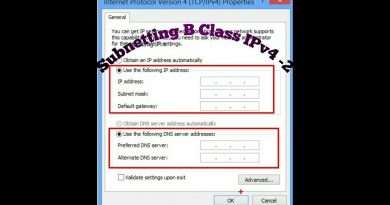IPv6 Windows domain with Juniper vMX
In this video I create a Windows domain and enable DHCPv6 and SLAAC using a Juniper vMX
You can read the full article on my website for more in-depth details
https://mylilserver.net/IPv6/dhcp.html
You can also find related documents and config for this project on my github, I highly recommend looking there
https://github.com/Jamous/IPv6_windows_juniper
For a more comprehensive DHCPv6 explanation you can read this article
https://github.com/Jamous/IPv6_windows_juniper/blob/main/IPv6_SLACC_and_DHCP.pdf
https://community.spiceworks.com/topic/2344441-ipv6-slaac-and-dhcpv6-inside-of-a-windows-domain-with-juniper-routers?page=1&source=subscribed-topic#entry-9362573
– Password for Windows 10 VM
Passw0rd!
– Additional useful resources
Why multiple temporary IPv6 addresses when using SLAAC:
Why multiple temporary IPv6 addresses when using SLAAC
IPv6- How to get a global unicast with EUI 64 method?:
IPv6 Multicast Addresses:
Why you must use ICMPv6 Router Advertisements (RAs):
link-local unicast default gateway:
https://learningnetwork.cisco.com/s/question/0D53i00000Slspi/could-someone-please-explain-me-the-sentence-bellow-a-linklocal-unicast-ipv6-address-is-used-as-the-default-gateway-by-hosts-in-a-local-network-is-the-above-sentence-correct-can-anyone-give-an-example-to-help-me-understand-it-tks
Example: Configuring IPv6 Interfaces and Enabling Neighbor Discovery:
https://www.juniper.net/documentation/en_US/junos/topics/topic-map/ipv6-interfaces-neighbor-discovery.html
IPv6 Neighbor Discovery User Guide:
https://www.juniper.net/documentation/us/en/software/junos/neighbor-discovery/topics/ref/statement/autonomous-edit-protocols-router-advertisement.html
IPv6 for the Windows Administrator: How Name Resolution Works in a Dual IPv4/IPv6 Scenario
https://techcommunity.microsoft.com/t5/core-infrastructure-and-security/ipv6-for-the-windows-administrator-how-name-resolution-works-in/ba-p/256713
Timecodes
0:00 – Intro
0:54 – Lab prerequisites
2:43 – Lab setup
8:45 – Adding static interfaces
17:17 – Exploring Windows IPv6 default behavior
20:45 – Adding DHCP to Windows Server
24:44 – Exploring Windows DHCPv6 behavior
25:38 – Enabling IPv6 router advertisements on Juniper vMX
26:49 – Exploring Windows DHCPv6 and Router Advertisements with SLAAC enabled behavior
28:40 – IPv6 address types in Windows
30:54 – Disabling SLACC in Juniper Router Advertisement
32:16 – Exploring Windows DHCPv6 and Router Advertisements with SLAAC disabled behavior
39:14 – Conclusion
Views : 146
ipv6