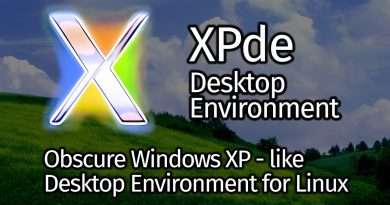How to Take Screenshots in Windows 10 Laptops and Desktops: 4 Easy Ways to Take Screenshots
Taking screenshots is quite simple on practically every platform. On macOS, for example, you can press cmd + shift + 3 to take a screenshot of the entire screen and cmd + shift + 4 lets you select a portion of the screen for screenshots. This video will help you accomplish the same on Windows. Windows 10 is Microsoft’s latest operating system largely for desktops and laptops. Taking a screenshot is one of the most essential features on any platform and Windows is no different. You can easily take screenshots on Windows 10 via some simple shortcuts. These allow you to take a screenshot and save it to a folder. You can take a screenshot of the entire screen or just one window on screen. You may even save the screenshot to the clipboard and paste it in any app such as Microsoft Paint. Once you follow this video, you’ll learn a few new key combinations to take screenshots in Windows 10.
0:00 Introduction
1:47 Windows 10: Screenshot of the entire screen
2:24 Windows 10: Screenshot of the current window
2:51 Windows 10: Screenshot of a part of the screen
3:33 How to take a screenshot via the Game Bar
How to take screenshots on Windows 10: https://gadgets.ndtv.com/laptops/features/how-to-take-screenshot-in-laptop-windows-10-4-simple-ways-to-take-a-screenshot-in-windows-10-1888915
Anchor: Pranay Parab (https://gadgets.ndtv.com/authors/pranay-parab-6)
Video Editor: Yousuf Jawed (https://gadgets.ndtv.com/authors/yousuf-jawed-41)
–
For the latest in mobile reviews and everything tech, visit http://www.gadgets360.com
➥ Twitter: https://twitter.com/Gadgets360
➥ Facebook: https://www.facebook.com/Gadgets360
➥ Instagram: https://instagram.com/gadgets.360
Views : 307787
windows 10