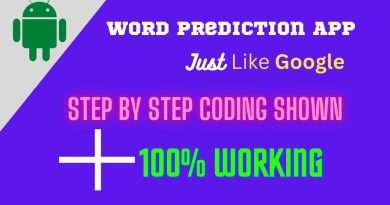How to Setup Flutter and Android Studio In Windows 11
setup flutter With Android studio it is a very simple process. We are going to step by step and install flutter and Android studio. First check if Java JDK is installed on Windows 11 PC or not . If it is not installed, just go to the link in the description and just click on that link and install Java JDK on Windows 11 PC. Then just go to the official website of the flutter. just download & Install git on windows 11. Just download the flutter SDK on Windows 11, extract the file and just copy the flutter folder to the C drive of the windows 11 operating system. Just go to the flutter folder, go to the Bin directory, copy the part of the folder and just go to the environment variable click on the path click on the new Past the path and your flutter path is installed in Windows 11. Run flutter doctor in windows 11 And find any error. then just download and install Android studio on Windows 11 operating system. After installing Android studio on Windows 11 operating system just open it and just go to the settings update plugins and in plugins just search flutter and just download and install flutter and Dart plugin on Android studio. Create a flowchart flutter app in Android studio and run this Android app on Android Emulator.
Link : How to install Java JDK on windows 11 ( with JAVA_HOME )
►Timestamps
0:00 – Intro
0:10 – Check java jdk install on pc or not
0:59 – Go to flutter official website
1:29 – Download & Install git on windows 11
2:24 – Download & Install Flutter SDK on windows 11
3:28 – Update flutter path in windows 11
4:40 – Run flutter doctor in windows 11
5:16 – Download & Install android studio for flutter in windows 11
6:29 – Install flutter and dart plugin in android studio
7:10 – create first flutter app in android studio
7:38 – run flutter app on android
Views :14227
android studio