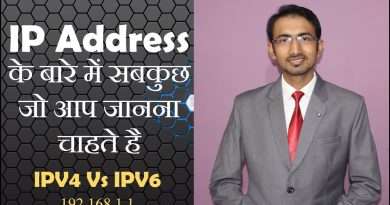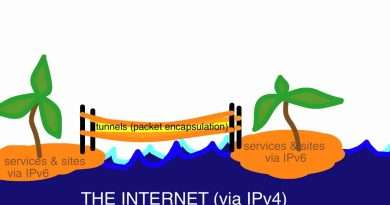How to Fix “Start PXE over IPv4” Windows 10 / 11
Start PXE over IPv4 is a problem that occurred on my computer recently and in this video tutorial it is explained a quick way to solve this problem.
Before jumping to the solution you may wonder, what is this error and why it happens?
“Start PXE over IPv4” is a message that shows on your computer when your computer doesn’t start due to incorrect BIOS configurations. This may happen after you change or replace HDD or you make changes in your BIOS.
How to fix this problem?
For clear instructions watch video how you can easily fix this problem.
For this method you will need to go to BIOS setup. To go there it will depend on computer or laptop model. (Usually F2, F9 or F10)
After you are inside BIOS try to find “PXE over IPv4” and UNCHECK this options.
Save changes and exit and you are good to go!
Views : 13603
ipv4