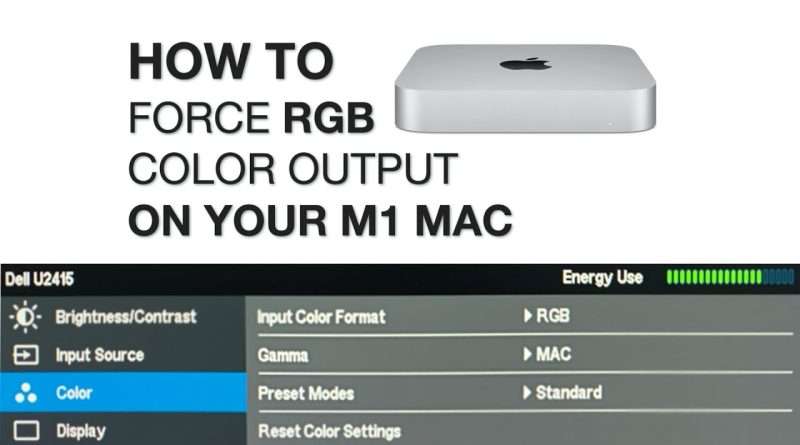Force RGB color on M1 Mac
How to Force RGB Color Output instead of YPbPr on your M1 Apple Silicon Mac for an External Monitor.
The end result is having your M1 mac output RGB color to your external monitor instead of YPbPr, potentially making the colors more accurate and the text a bit more crisp, even on older 1080p monitors.
This step-by-step video tutorial will guide you through the procedure of forcing RGB color output on your M1 Mac. It also has Closed Caption (Subtitles) that you can enable to make it easier to follow as well.
As always, please be careful when changing any settings, and please note that you’re doing it on your own risk.
The Terminal commands in the tutorial are:
open /Library/Preferences
plutil -convert xml1
plutil -convert binary1
plutil -lint
You can also find all the commands and details on the GitHub page:
https://gist.github.com/GetVladimir/c89a26df1806001543bef4c8d90cc2f8
Please feel free to ask in the comment section if you have any questions regarding this procedure.
Views : 45139
macintosh