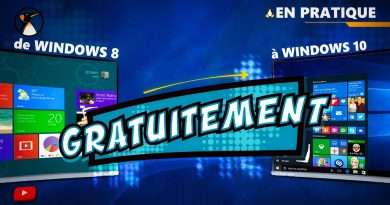Debloat and Debotnet Windows 10 Using AME Scripts!
Linux is great, but what if you absolutely have to use Windows? Making Windows 10 bearable is not easy, but it’s definitely worth it – in this video I will guide you through the process of debloating Windows 10 and removing as much spyware and telemetry as possible with the help of Windows 10 Ameliorated (AME) scripts.
LINKS
Text version with all the commands and links: https://notthebe.ee/blog/windows10-ame/
The official AME documentation: https://ameliorated.info/documentation.html
Downloading a Windows ISO:
Fido: https://github.com/pbatard/Fido
TechBench: https://tb.rg-adguard.net/public.php
Tools and utilities:
Rufus: https://rufus.ie/
7-Zip (not mentioned in the video): https://www.7-zip.org/
sha1sum: https://www.adaic.org/resources/add_content/standards/articles/SHA-1.html
Xubuntu: https://xubuntu.org/ (you can pick any Debian-based Linux ISO)
Updates:
Windows 10 update history: https://support.microsoft.com/en-us/help/4555932
Microsoft Update Catalog: https://www.catalog.update.microsoft.com
Verifying Windows 10 ISO: https://sha1.rg-adguard.net/
Hardentools by Security Without Borders: https://securitywithoutborders.org/tools/hardentools.html
DPST-Control: https://github.com/orev/dpst-control
Support the channel:
Patreon https://patreon.com/WolfgangsChannel
PayPal (one time donation) https://www.paypal.com/donate/?hosted_button_id=S46R487SBMJZ8
MUSIC
Michael Drake – Cycles
Hale – Moment
Nomadic XXL – Now is the Time
FadedAeon – May Always Reminds Me
TIMESTAMPS
00:00 Introduction
01:02 Who is this video for?
02:18 Limitations and sacrifices
04:13 Why not just use the AME ISO?
04:51 Downloading the Windows 10 ISO (guide starts here)
06:12 Downloading tools, updates, drivers, etc.
08:11 Verifying the Windows ISO
08:50 Creating a bootable Windows USB drive
09:18 Installing Windows 10 and cleaning up the UI
10:13 Installing updates
11:36 Running the AME script and setting up users
12:42 Creating a bootable Linux USB drive
12:58 Booting into Linux and setting up the environment
13:24 Running the Linux AME script
13:54 Post-amelioration
15:20 Hardentools by Security Without Borders
15:44 Changing input language
16:13 Disabling Intel DPST
17:02 Outro
Views : 144983
windows 10