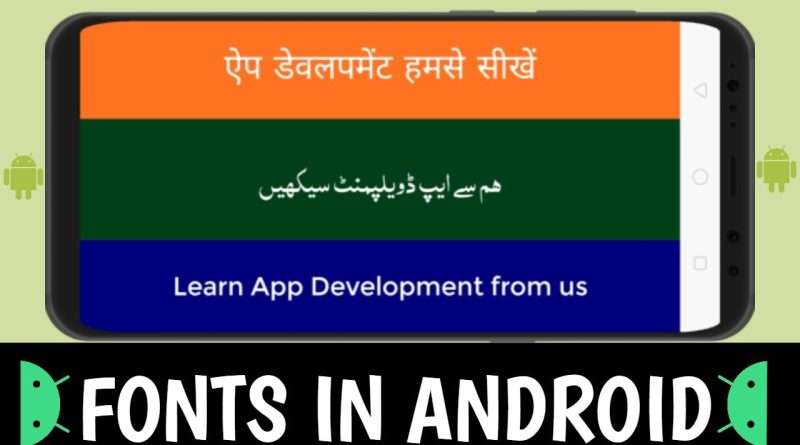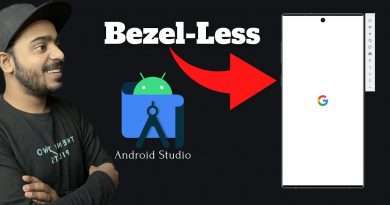Custom font in Android Studio Download any free font
You guys are following Android App Development Course with Full Stack Android Developer. In this tutorial, I’m using Custom Hindi, Urdu, and English Fonts. First, we are going to download these fonts then we’ll use them in our Android project.
.
Topics Covered in this tutorial: 😇
How to create new project in Android Studio 3:08
Create Assets Folder in android studio 3:38
Download any font from Google 4:25
Download Urdu font from Google 5:14
Download Hindi font from Google 5:36
Extract any ZIP file 6:03
Front end App design 6:37
How to add custom font in Android Studio 6:44
Backend of change Custom Font App 12:22
Remove Toolbar or action bar of Activity in Android studio 16:40
How to use Custom Font in RecyclerView 17:59
_______________________________________________________________
➡️ Facebook Page:
https://facebook.com/neatroots
.
➡️ Join Facebook Group : (Post your Error here)
https://facebook.com/groups/224810251893060/?epa=&_rdc=1&_rdr
_______________________________________________________________
➡️ English Font Link:
https://www.1001freefonts.com/
➡️ Urdu Font Link:
https://urdufonts.net/fonts/alvi-regular
➡️ Hindi Font Link:
https://www.easynepalityping.com/download-hindi-fonts
_________________________________________________
➡️ Strings
string name= »Hindi » ऐप डेवलपमेंट हमसे सीखें
string name= »urdu » ہم سے ایپ ڈویلپمنٹ سیکھیں
string name= »english » Learn App Development from us
_________________________________________________
.
➡️ Colors:
COLOR NAME HTML CODE
color name= »orange fe7222
color name= »blue » 00007c
color name= »green 013f1b
➡️ Note:
Use HashTags before using these Colors
________________________________________________
Views :8499
android studio
Source by Neat Roots