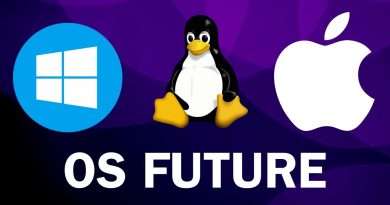Arch Linux Installation Guide (2019)
WARNING: The installation process for Arch Linux changed (slightly) a few weeks after I made this video. When you run the pacstrap command, you now need to « pacstrap /mnt base linux linux-firmware ». For a more up-to-date version of this guide check out:
https://www.youtube.com/watch?v=PQgyW10xD8s – Arch Linux Installation Guide (2020)
https://www.youtube.com/watch?v=pouX5VvX0_Q – After The Base Install, Installing Xorg and a Window Manager
Today, I’m going to run through the Arch Linux installation inside a virtual machine (VirtualBox). If you have never tried to install Arch before, running through the installation in a VM a few times can boost your confidence a bit before taking the plunge on your real machine.
SOME OF THE COMMANDS I RAN:
# ping google.com (CTRL-c to kill the ping)
# timedatectl set-ntp true
# timedatectl status
# cfdisk
# mkfs.ext4 /dev/sda1
# mkswap /dev/sda2
# swapon /dev/sda2
# mount /dev/sda1 /mnt
# pacstrap /mnt base
# arch-chroot /mnt
# ln -sf /usr/share/zoneinfo/Region/City /etc/localtime
# hwclock –systohc
# locale-gen
# nano/etc/locale.conf
LANG=en_US.UTF-8
# nano /etc/hostname
myhostname (dt was what I used)
# nano /etc/hosts
127.0.0.1 localhost
::1 localhost
127.0.1.1 myhostname.localdomain myhostname
# passwd
# useradd -m newusername (I used derek)
# passwd yourusername
# usermod -aG wheel,audio,video,optical,storage yourusername
# pacman -S vim
# visudo
# pacman -S grub
# grub-install /dev/sda
# grub-mkconfig -o /boot/grub/grub.cfg
# pacman -S xorg
REFERENCED:
► https://wiki.archlinux.org/index.php/Installation_guide
► https://wiki.archlinux.org/index.php/Arch_boot_process#Boot_loader
► https://wiki.archlinux.org/index.php/Network_configuration
► https://wiki.archlinux.org/index.php/users_and_groups
WANT TO SUPPORT THE CHANNEL?
💰 Patreon: https://www.patreon.com/distrotube
💳 Paypal: https://www.paypal.com/cgi-bin/webscr?cmd=_donations&business=derek%40distrotube%2ecom&lc=US&item_name=DistroTube&no_note=0¤cy_code=USD&bn=PP%2dDonationsBF%3abtn_donateCC_LG%2egif%3aNonHostedGuest
🛍️ Amazon: https://amzn.to/2RotFFi
👕 Teespring: https://teespring.com/stores/distrotube
SOCIAL PLATFORMS:
🗨️ Mastodon: https://mastodon.technology/@distrotube
💬 IRC: irc://freenode #distrotube
👫 Reddit: https://www.reddit.com/r/DistroTube/
DT ON THE WEB:
🕸️ Website: http://distrotube.com/
🌐 Gopherhole: gopher://distro.tube
📁 GitLab: https://gitlab.com/dwt1
Your support is very much appreciated. Thanks, guys!
Views : 346883
linux
Source by DistroTube