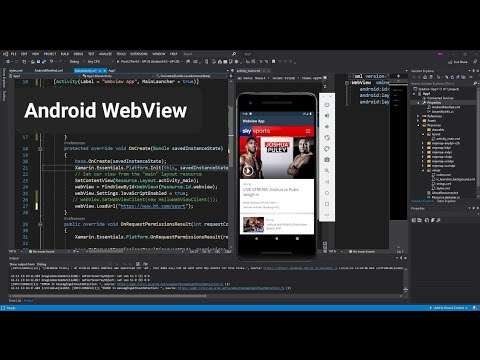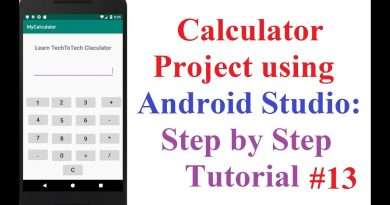Android WebView in Visual Studio | Getting Started
Android WebView in Visual Studio | Getting Started
WebView allows you to create your own window for viewing web pages (or even develop a complete browser). In this tutorial, you’ll create a simple Activity that can view and navigate web pages
This OnKeyDown(int, KeyEvent) callback method will be called whenever a button is pressed while the Activity is running. The condition inside uses the KeyEvent to check whether the key pressed is the BACK button and whether the WebView is actually capable of navigating back (if it has a history). If both are true, then the GoBack() method is called, which will navigate back one step in the WebView history. Returning true indicates that the event has been handled. If this condition is not met, then the event is sent back to the system
#android #visualstudio
Views :130
android studio